Chapter 4: Managing Databases
In this section we add a user to a group.
Double-click the user in the right container. The user container opens.
Right-click the Membership tab and select New Memberships, or press Alt+F, N, M.
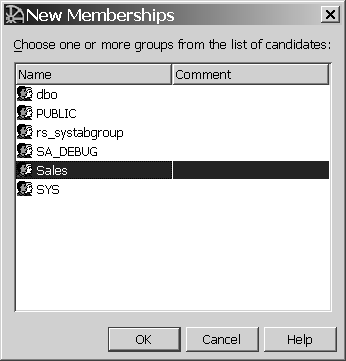
Select the Sales group.
Click OK.
To restore the database to its original state, you can delete the Sales group and the user Sandy. For each of the two objects:
Right-click the object in the Sybase Central hierarchy.
Select Delete from the submenu, or click Alt+E,D.
Click Yes to confirm the deletion. The container is automatically updated.