Once you are connected to the database, you can send commands to it. For example, type the following line in the SQL Statements window.
SELECT * FROM employee;
Execute your command using F9 or Alt+S, X.
For more details about executing SQL statements, see Chapter 2, “Using Interactive SQL (dbisql),” in the Sybase IQ Utility Guide.
The example SQL statement that you just executed displays all (*) the columns of the table named employee. This table contains information about the employees of a fictitious merchandising company.
DBISQL returns output from your statement in the Results area at the bottom of the screen.
Figure 3-3: Interactive SQL window
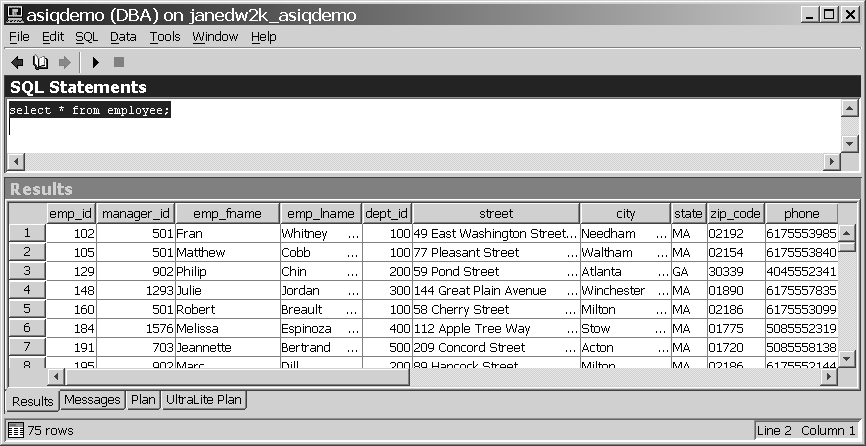
DBISQL retrieved the information by sending a request to your database server. The server, in turn, looked up the information in the employee table and returned it to DBISQL.