An impact and lineage analysis provides a report on a list of impacted objects (dependent or influencing objects), when an action on an initial object is performed. This report is obtained from the application of one or more analysis rule sets to the initial object.
An analysis rule set resource file is an XML file with a .rul extension, which contains impact or lineage analysis rules specified on PowerDesigner metamodel objects collections (see Understanding dependencies).
PowerDesigner ships with rule sets that you can customize in the Resource Editor. You can also create your own rule sets.
The following rule sets are available:
|
Type |
Rule Set |
Description |
|---|---|---|
|
Impact |
Conceptual Impact Analysis |
Restricts the analysis to objects impacted by modeling changes on the initial object, such as a modification on a requirement definition. |
|
Data Impact Analysis |
Identifies the use, if any, of a value contained in the initial object. |
|
|
Delete Impact Analysis |
Restricts the analysis to objects that are directly impacted by the deletion of the initial object. |
|
|
Global Impact Analysis |
Identifies all the objects that depend on the initial object. |
|
|
Lineage |
Conceptual Lineage Analysis |
Justifies the modeling existence of the initial object, and ensures it fulfills a well-identified need. |
|
Data Lineage Analysis |
Identifies the origin of the value contained in the initial object. |
|
|
Global Lineage Analysis |
Identifies all the objects that influence the initial object. |
The following example shows the Global Impact Analysis Rule Set open in the Resource Editor:
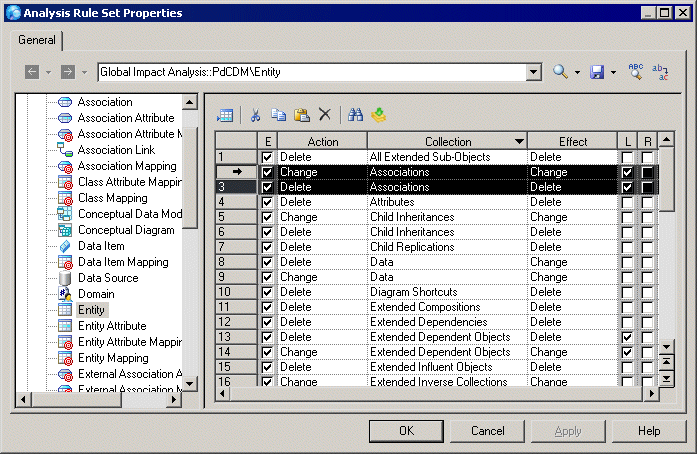
In the above example the Entity metaclass is selected, and displays the list of its associated analysis rules. The second analysis rule in the list states that if an entity is changed (Action column), then its associations (Collection column) will also be changed (Effect column). The third rule states that if an entity is deleted then its associations will also be deleted.