For each difference detected during the comparison process, a merge action is proposed for you to synchronize the model to be merged with the model on the left pane.
Merge icons are composed of a symbol and a color. A triangle provides an indication that there is a difference between the two models. A circle with a check box, which only appears on the right-hand pane specifies a merge action that will be performed if the check box is selected.
The following table explains the color code:
|
Color |
Description |
|---|---|
|
Red |
Modification |
|
Yellow |
Indication |
|
Green |
Move |
|
Purple |
Deletion and shortcut replacement |
|
Blue |
Addition |
Moving an Object from a Package to Another
When you merge models in one of which you have moved an object from a package to another and modified its properties, the object is displayed in both packages of the model to be merged, in the object comparison part.
In the following example, Entt_5 in Package 2 was modified and moved into Package 1:
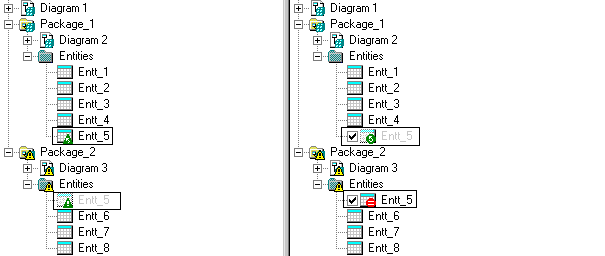
You are invited to synchronize the models on the right and left panes by selecting both check boxes.
When you select or clear a merge action check box for a moved object, the check box of the other occurrences are automatically selected or cleared.
When you move an object that is replaced with a shortcut, the merge action suggested is the move with no indication of shortcut replacement. The unique indication of the object replacement with a shortcut is displayed with the following icon in the model on the left pane of the Merge Models dialog box:

In the following example, Entt_2 in the main diagram was moved into Package 2:
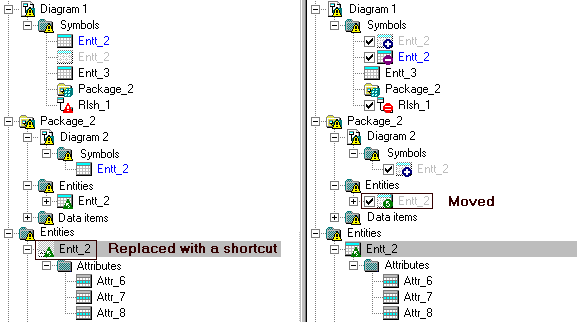
When you merge models, move is not a suggested merge action for objects which are in different namespaces but have identical name. In that case creation or deletion of the object are proposed.
For more information on namespace in models, see Object Namespaces.
User Permissions in the Repository
When a user does not have the appropriate rights and permissions in the repository, merge actions appear with a grayed out check box and cannot be selected.
However, some actions can be applied to objects in packages on which the user does not have the required permission, in order to be consistent with a permitted action.
In the following example, the model on the left pane corresponds to the local model and the model on the right pane corresponds to the repository model. The user has a Read permission on Package 1 and a Write permission on Package 2.
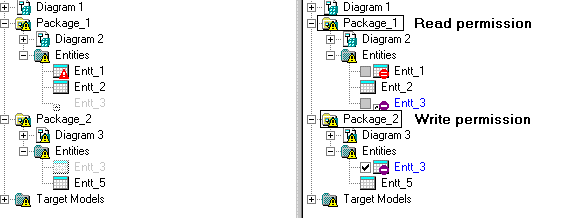
|
Model |
Package |
What happens... |
|---|---|---|
|
Local model (left pane) |
Package 2 (Write permission) |
Entt_3 was deleted |
|
Package 1 (Read permission) |
Entt_1 properties were modified Entt_3 shortcut was deleted because of the deletion of Entt_3 in Package 2 |
|
|
Repository model (right pane) |
Package 2 (Write permission) |
The proposed merge action for Entt_3 is delete. The user has a Write permission and can select this action |
|
Package 1 (Read permission) |
Entt_1 check box cannot be selected (grayed) because the user does not have Write permission The check box for Entt_3 shortcut cannot be selected (grayed) but the shortcut will be deleted anyway to be consistent with the merge action for Entt_3 selected in Package 2 |
For more information on user permission, see the Working with the Repository manual.












