The Merge Models window shows you the anticipated result of the merge of your model, with the differences highlighted, and allows you to select or deselect the elements to merge.
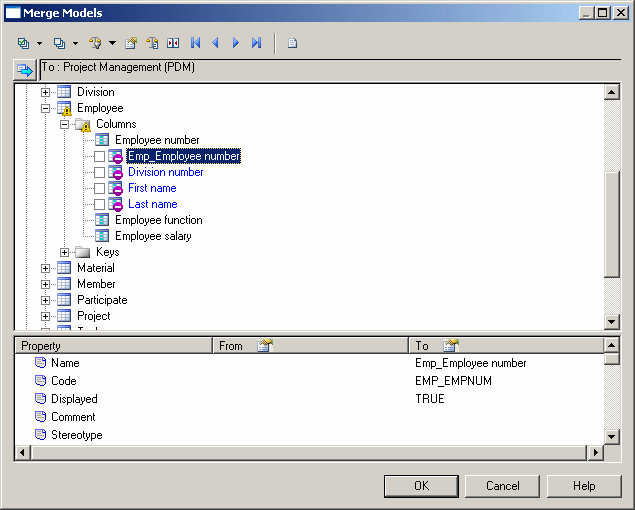
-
The Object comparison pane in the upper part of the window displays the anticipated result of the merge on the target model.
Click the Show Source Model button at the top left of the pane to split the pane between the source and target models.
-
The Property comparison pane in the lower part of the window displays the properties of the nodes selected in the model tree, listing the name of the property and its values in the From and To models.
Click the Properties tools in the From or To column heading to open the property sheet of the selected object in the source or target model.
You can navigate among the proposed merge actions displayed in the model to be merged using the following tools:
You can right-click a moved object and select Next or Previous occurrence to go to its next or previous occurrence. To expand all nodes at once, press the numpad star (*). To collapse all nodes at once, you can press the numpad minus sign (-).



