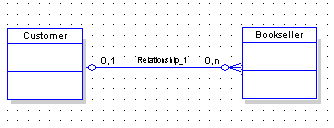The General Settings category allows you to control the general look of the diagram.
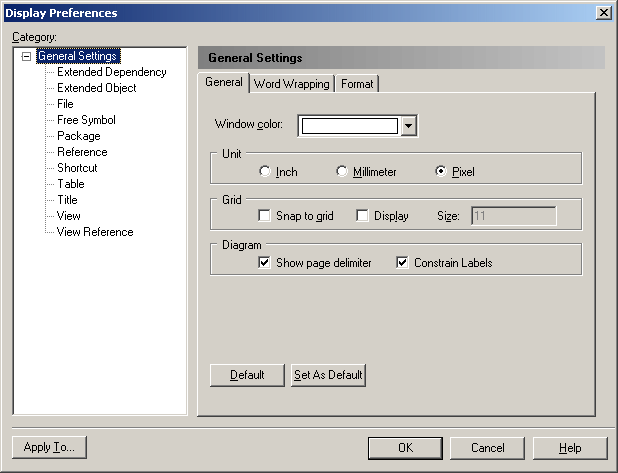
The following preferences are available on the General tab:
The following preferences are available on the Word Wrapping tab:
|
Preference |
Description |
|---|---|
|
Name Splitting |
|
|
Wrap characters |
Specifies a set of characters after which word wrapping is possible. |
|
Display overlay for non-local objects |
Enables the display of an overlay on objects being reused in the same container but with distinct location. For instance an activity can be reused under another activity of the same package or an inner class can be referenced by another class of the same package. The overlay is a mirror image of the shortcut overlay (see Shortcuts). |
The Format tab can be used to set the default size for all symbols in the diagram. Values entered here can be overridden for specific objects on the Format tab for each object type (see Format Display Preferences).