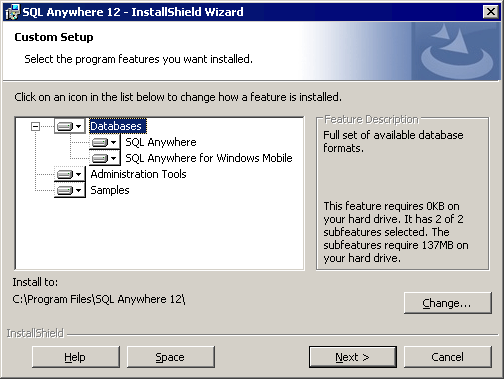The PowerDesigner repository is delivered with an authenticated version of Sybase SQL Anywhere, which can only be used to store your PowerDesigner model repository. Note that the trial version of PowerDesigner is supplied with a lighter version of SQL Anywhere, for which the setup may be slightly different.
- Insert the software CD-ROM in the drive, and click the Install SQL Anywhere button. Choose your setup language, and then click Next to open the SQL Anywhere InstallShield wizard.
- Click Next to go to the license agreement page. Select your country or region, review and accept the license terms, and then click Next to go to the Custom Setup.
- Click Next and then click Install to start the installation. A status bar is displayed showing progress.
- When the installation is complete, you will be invited to view the ReadMe and online resources. Make your choices, and then click Finish to exit the wizard
For information about setting up a repository, see the Getting Started with the Repository chapter in Working with the Repository.