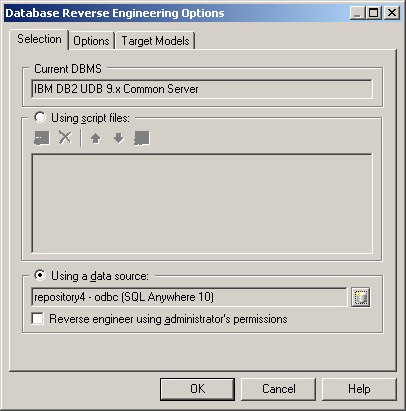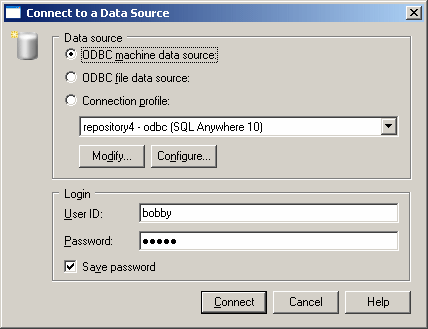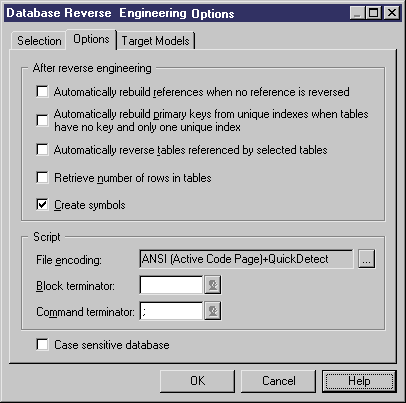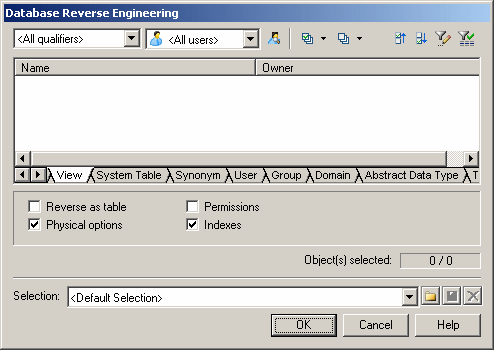PowerDesigner can reverse engineer a PDM from a live database connection. You must specify a data source and connection information. You can select to use administrator permissions in order to be able to select the system tables that are reserved to a database admin.
-
To reverse engineer from a live database connection into an existing PDM, select to open the Database Reverse Engineering Options dialog box.
or
To reverse engineer from a live database connection and create a new PDM, select to open the New Physical Data Model dialog box. Specify a model name, choose a DBMS from the list, and then click OK.
-
When the Database Reverse Engineering Options dialog box opens, click the Using a data source radio button.
Note:A data source might be predefined, or you can type the name of an existing data source. In both cases, when you click OK, a database connection dialog box opens, if you need to specify additional connection parameters. Click Connect and the Database Reverse Engineering dialog box is displayed. (Go to step 9)
- Click the Connect to a Data Source tool to open the Connect to an ODBC Data Source dialog box.
- Select the appropriate source, type a user ID and a password, and then click Connect to return to the Database Reverse Engineering Options dialog box.
- If you want to select tables reserved to the database administrator, then you must select the Reverse using administrator's permissions check box.
- Click the Options tab to specify any reverse engineering options. For more details, see Reverse engineering Options tab.
- Click the Target Models tab to specify any external shortcuts. For more details, see Reverse engineering Target Models tab.
- Click OK to open the ODBC Reverse Engineering dialog box. This box allows you to specify a selection of objects to reverse engineer. Only tables and triggers are selected by default.
- Click OK to begin the process of reverse engineering. When the process is complete, a confirmation message is given in the Output window. If you are reverse engineering to an existing PDM, then the Merge Models dialog box opens to help you merge the new objects into your PDM.