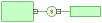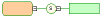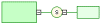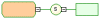XML objects do not support standard link objects. To link a child object to a parent object, you must click the child object tool in the palette and then click the symbol of the parent object in the diagram. This will automatically create a link between both objects. See the following table for allowed links:
|
Tool |
Sequence symbol |
Choice symbol |
All symbol |
|---|---|---|---|
 |
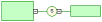 |
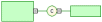 |
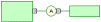 |
 Any |
 |
 |
No link |
 |
 |
 |
No link |
 |
No link |
No link |
No link |
 |
 |
 |
No link |
 |
 |
 |
No link |
 All |
No link |
No link |
No link |
A group particle (sequence, choice, all) cannot be created from scratch in a diagram. It must be the child element of an element, a group or a complex type.
For more information, see Link Child Objects to Elements, Adding a Child Object to a Group Particle, Linking Child Objects to a Group, How to Link a Child Object to a Complex Type?.