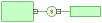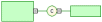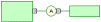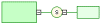XML objects do not support standard link objects. To link a child object to a group particle, you must click the child object tool in the palette and then click the group particle symbol in the diagram. This will automatically create a link between both objects. See the following table for allowed links:
A group particle cannot be created from scratch in a diagram. It must be the child element of an element, a group or a complex type.
When you cannot click a symbol or an empty space in a diagram, the Pointer displays a forbidden sign (See complex type in Tool column). When there is a possibility to create a symbol above, below or next to another one, the Pointer displays an arrow indicating the corresponding direction (See element in Tool column).