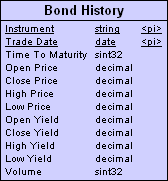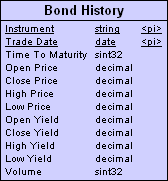The sample model includes sample RAP messages, and the RAPStore and RAPCache data models.
When you open the sample model, the left frame displays the Browser tree with a hierarchical view of the RAP model components:
- Model Relationship Diagram
- RAP Messages logical model
- RAP Store and RAP Cache physical data models
The right frame shows the diagram selected.
The top-level Model Relationship Diagram shows that the RAP Messages model is related to the two physical data models by Generation—that is, these physical models were generated from the logical model. You can also generate a logical model from either physical model.
When you open the RAP Messages model and expand a message definition and its attributes in the Browser, you see a hierarchy like this one for Bond History.
RAP Message Definitions in Browser
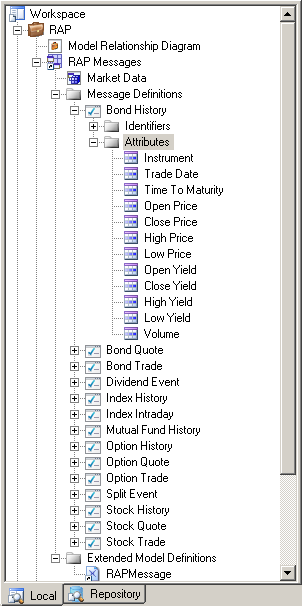
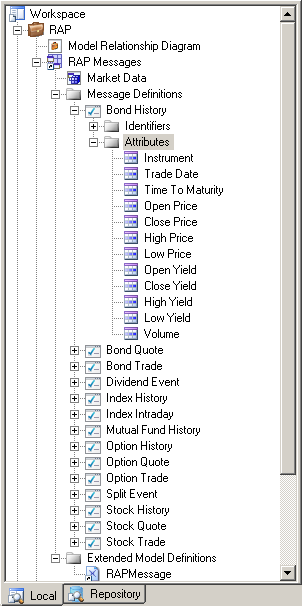
To show the Bond History diagram, right-click it in the Browser and choose Find in Diagram.
Bond History Diagram