To manage your servers, open the database Multiplex folder and right-click on the desired server in the right pane. The icon beside each server’s name indicates its included/excluded status (see Table 5-7).
The following popups display when you select a write server:
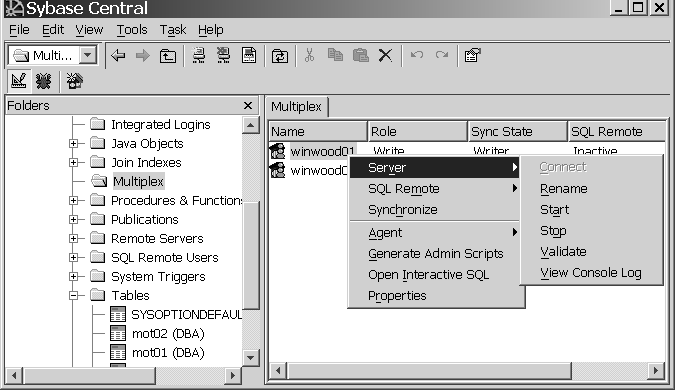
You can perform the following operations from the popup menus:
Connect, rename, start, stop, or validate the selected server.
Start or stop SQL Remote for that server.
Synchronize the selected server or all servers.
View IQ Agent properties (version, port number, timeout setting)
Delete or exclude servers from the multiplex (query servers only)
Generate Administrative Scripts
Use this option to create or update the optional scripts that start or stop the server, synchronize query servers and start the SQL Remote process. You should generate the scripts after you install a new release or update of Sybase IQ.
Open Interactive SQL
This option connects without requiring the user to enter login information.
View the selected server’s properties
![]() Wizards on the write server (Start Server, Stop Server,
and Synchronize) allow you to affect all servers in the multiplex.
Wizards on the write server (Start Server, Stop Server,
and Synchronize) allow you to affect all servers in the multiplex.