The process that updates Catalog Stores on query servers is called synchronization.
Synchronizing copies the write server's version of the database catalog to a query server, so that all users submitting queries see the latest changes. In general, Sybase IQ propagates changes to query servers, so you only need to synchronize your query servers for these server management actions:
Creating a new query server
Restoring a query server from backup
Restarting a query server that has been excluded
After running the write server in single-node mode
The Sybase IQ multiplex feature automatically makes committed changes in the contents of IQ tables visible on all servers in the multiplex. Schema changes include adding, deleting, or changing tables, user IDs, indexes, and views.
To specify user logins, permissions or set options unique to a particular query server, instead of duplicating the settings on the write server, define a per-server stored procedure on the write server to run automatically after the query server is synchronized. The stored procedure must be named sp_mpxcfg_/name/ where /name/ is the server name of the query server. The procedure must be owned by user DBA.
The following statements are an example of those you could add to sp_mpxcfg_/name/. For a complete list of database options, see the Sybase IQ Reference Manual.
set option public.date_format = ‘Mmm dd yyyy’; set option ansinull = ‘off’; set option conversion_error = ‘off’; grant connect to fiona identified by password;
Make sure that the write server is running. This is required for synchronization to succeed.
If not already connected, connect to any server in the multiplex. (For details, see “Opening the Connect dialog”.)
Double-click the database to open it.
Click the Multiplex folder.
To synchronize an individual server, right-click that server and choose Synchronize. You can keep running queries on the other query servers.
To synchronize all the servers in the multiplex, click All (Alt+A). To synchronize some servers, check the box beside each server name.
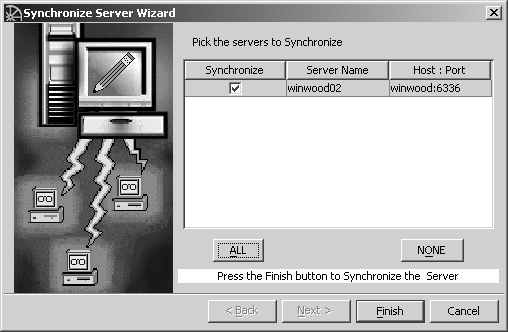
Click Finish to synchronize or cancel to quit. Sybase Central briefly stops each query server, replaces its Catalog Store, then restarts that query server. The write server continues running throughout the operation.