A traceability matrix view displays the links between requirements and objects from other types of models, external files or other requirements.
You can link objects to a requirement to confirm that the requirement has been integrated during the analysis and design processes. (See the Traceability Links tab of a requirement property sheet)
There are three types of traceability matrix views corresponding to three types of links, between requirements and:
-
Design objects (objects from other types of models) – to confirm that the requirements have been integrated in the analysis and design processes
-
External files (MS Word, MS Excel, PowerDesigner...) - the links with MS Word are managed automatically. You can also link requirements with pieces of various documents (e.g. a planning)
-
Requirements from different hierarchies - to manage interconnected requirements. For example, you can start from a customer requirements list, then move to a designer requirements list, and end with specifications. The requirement to requirement matrix view allows you to check that no requirement has been forgotten between the customer list and the specifications
The following example shows a traceability matrix view with requirements links:
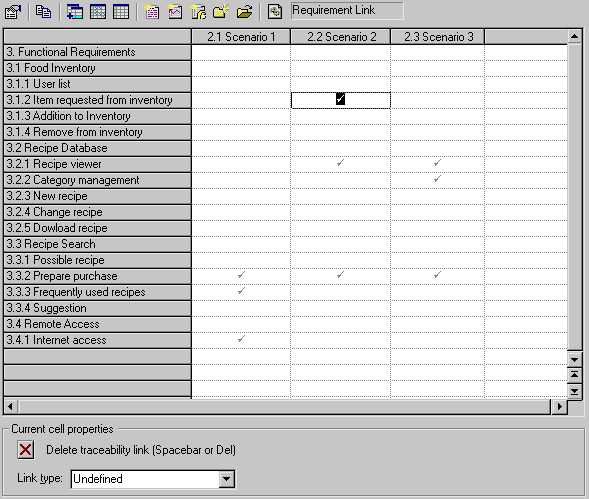
The Current cell properties group box displays the properties of a selected link:
|
Property |
Description |
|---|---|
|
Link type |
Additional information about the object linked to the current requirement |
|
Bookmark |
Only with MS Word files. Bookmark for the MS Word file linked with the current requirement. (See Defining a bookmark in an MS Word document) |
You can also create or delete traceability links with the tool in the upper left corner of the Current cell properties group box (see Creating and deleting traceability links).
You can create as many traceability matrix views as you want, by changing the linked objects type or selecting the linked objects.