

UA 7.0 allows you to insert multi-level records when using your BlackBerry device. The New menu option is seen when you open a linked application for viewing. See “Complex transactions”.
![]() Performing a multi-level insert
Performing a multi-level insert
Open the application for which you want to insert a multi-level record on your BlackBerry client.
On the trackwheel menu, you see New appended with the name of the insert new application.
Figure Figure 11-1shows an application called Accounts that has an insert new application linked to it. The linked application is called “InsertAcct.” The “InsertAcct” application is a database element that performs an insert to the account table.
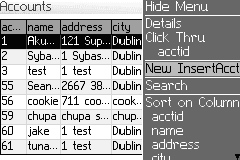
Select the new insert account to edit it.
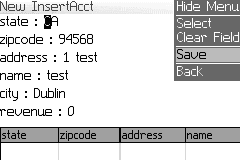
Select Save to save the application.
If a 2nd level insert application is linked to the original application, you can insert 2nd level records based off a 1st level record.
To insert a 2nd level record to an existing 1st level record select a new inserted record and click on the trackwheel menu. You see the new menu with the New option, appended with the second level application name as shown in Figure 11-3.
Figure 11-3: Second level insert menu
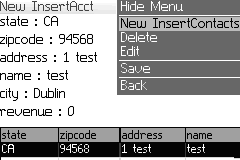
Select Save when you are finished. You return to the main menu.
Perform a sync or sync update on the application to send the insert new request to the UA server.
| Copyright © 2005. Sybase Inc. All rights reserved. |

|
|