

This describes how to set up a user on the BlackBerry device or simulator.
![]() Setting up a user on BlackBerry
Setting up a user on BlackBerry
Make sure the BlackBerry offline client is running on the device. You should see the Unwired Accelerator icon in the application menu.
Access the settings screen by selecting the Settings option on the trackwheel menu.
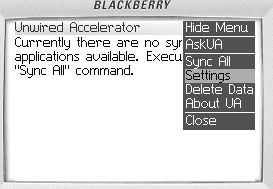
On the settings screen, enter your username, password,
resource id, server name and domain, and port number. This example
uses the masuper/m8super account.
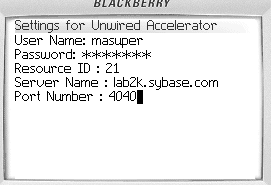
Select Save from the trackwheel menu, and save the settings.
Return to the Unwired Accelerator screen.
Once you use Mobile Web Studio to create mobile applications, and synchronize, you will see the applications on the mobile device. To create mobile applications, see these Unwired Accelerator documents:
Quick Start Guide
Mobile Application Development Tutorial
| Copyright © 2005. Sybase Inc. All rights reserved. |

|
|