

This section describes how to retrieve applications on the BlackBerry device by synchronizing with M-Business Anywhere server or BlackBerry Enterprise Server. You can synchronize all applications or individual applications.
![]() You can synchronize applications that have structured
grid data, and unstructured grid data. In some cases, applications
with unstructured grid data may not display on the BlackBerry device.
See “Handling non-grid data” for
additional information.
You can synchronize applications that have structured
grid data, and unstructured grid data. In some cases, applications
with unstructured grid data may not display on the BlackBerry device.
See “Handling non-grid data” for
additional information.
![]() Retrieving applications on a BlackBerry device
Retrieving applications on a BlackBerry device
Make sure the Unwired Accelerator BlackBerry client is running on the device (you should see the UA icon included in the application menu).
Enter your user name, password, and server settings if you have not already done so. You can access the settings screen by clicking the Settings menu on the trackwheel menu.
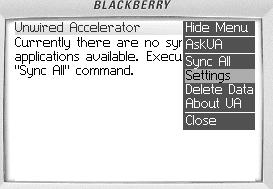
In the Settings for Unwired Accelerator screen, enter your
username, password, resource id, server name and port number. This
example uses the masuper/m8super account.
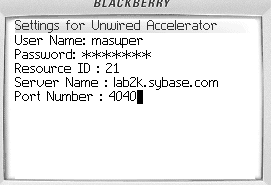
Select Save from the trackwheel menu, and save the settings.
Select Sync All from the trackwheel menu.
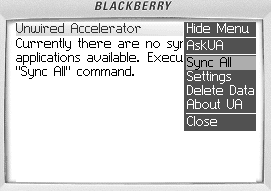
A list of available applications displays.
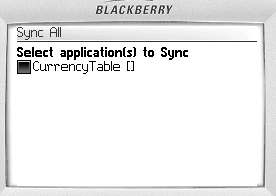
Select the CurrencyTable application, select Change Option from the trackwheel menu, and select the application. A check mark displays to the left of the application. (If you have multiple applications, you can repeat this step to select several individual applications to sync).
Select Sync from the trackwheel menu. The selected applications are synchronized. During the synchronization process, status messages display to keep you informed of the progress.
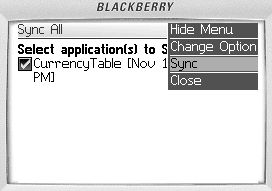
Select OK when the Sync Completed messages displays. The selected applications appear under My UA Applications.
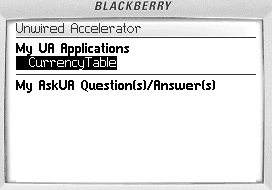
Select CurrencyTable, and select Open from the trackwheel menu.
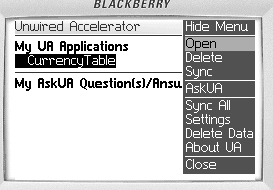
The list view displays when the application is running. The two columns you elected to display in list view—USD per Unit and Units per USD—are shown.
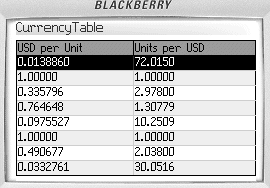
To view more details of a column, select a row, and select “Details” from the trackwheel menu.
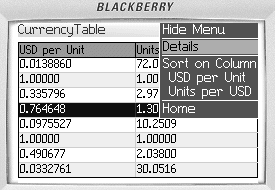
The detail view displays. The four columns you elected to display in detail view are shown.
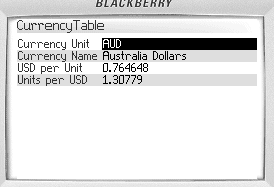
| Copyright © 2005. Sybase Inc. All rights reserved. |

|
|