

To reduce the size of toolbars, some toolbar buttons have a down arrow on the right that you can click to display a drop-down toolbar containing related buttons.
For example, the down arrow next to the Text button in the DataWindow painter displays the Controls drop-down toolbar, which has a button for each control you can place on a DataWindow object.
Figure 2-4: Buttons in the Controls drop-down toolbar
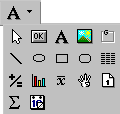
![]() Default button replaced
The button you select from a drop-down toolbar replaces the
default button on the main toolbar. For example, if you select the
Picture button from the Controls drop-down toolbar, it replaces
the Text button in the PainterBar.
Default button replaced
The button you select from a drop-down toolbar replaces the
default button on the main toolbar. For example, if you select the
Picture button from the Controls drop-down toolbar, it replaces
the Text button in the PainterBar.
| Copyright © 2004. Sybase Inc. All rights reserved. |

|
|