

Clears data from a control or object. The syntax you choose depends on the target object.
For syntax for DataWindows and DataStores see the Reset method for DataWindows in the DataWindow Reference or the online Help.
To |
Use |
|---|---|
Delete all items from a list |
|
Delete all the data (and optionally the series and categories) from a graph |
|
Return to the beginning of a trace file |
Deletes all the items from a list.
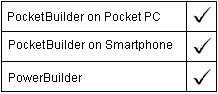
ListBox, DropDownListBox, PictureListBox, and DropDownPictureListBox controls
listboxname.Reset ( )
Argument |
Description |
|---|---|
listboxname |
The name of the ListBox control from which to delete all items |
Integer. Returns 1 if it succeeds and -1 if an error occurs. If listboxname is null, Reset returns null. The return value is usually not used.
This statement deletes all items in the ListBox portion of ddlb_Actions:
ddlb_Actions.Reset()
Deletes the data, the categories, or the series from a graph.
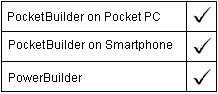
Graph controls in windows and user objects and graphs within a DataWindow object with an external data source.
Does not apply to other graphs within DataWindow objects because their data comes directly from the DataWindow.
controlname.Reset ( graphresettype )
Argument |
Description |
|---|---|
controlname |
The name of the graph object in which you want to delete all the data values or all series and all data values |
graphresettype |
A value of the grResetType enumerated datatype specifying whether you want to delete only data values or all series and all data values:
|
Integer. Returns 1 if it succeeds and -1 if an error occurs. If any argument’s value is null, Reset returns null. The return value is usually not used.
Use Reset to clear the data in a graph before you add new data.
This statement deletes the series and data, but leaves the categories, in the graph gr_product_data:
gr_product_data.Reset(Series!)
Goes back to the beginning of the trace file so you can begin rereading the file contents.
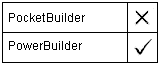
TraceFile objects
instancename.Reset ( )
ErrorReturn. Returns one of the following values:
Success!—The function succeeded
FileNotOpenError!—The specified trace file has not been opened
| Copyright © 2004. Sybase Inc. All rights reserved. |

|
|