

The type of border for the control.
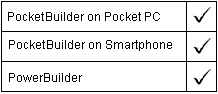
Column, Computed Field, Graph, GroupBox, OLE, Picture, Report, TableBlob, and Text controls
PocketBuilder dot notation:
dw_control.Object.controlname.Border
Describe and Modify argument:
"controlname.Border { = ' value ' }"
SyntaxFromSQL:
Column ( ... Border = value ... )
Text ( ... Border = value ... )
Parameter |
Description |
|---|---|
controlname |
The name of the control whose border you want to get or set. When generating DataWindow syntax with SyntaxFromSQL, the Border setting applies to all columns or all text controls. |
value |
(exp) A number specifying the type of border. Values are:
Integer can be a DataWindow quoted painter expression. When you change between Resize and another border, change the Resizeable property too so that the control’s appearance and behavior match. For columns, you can access the Border property with the GetBorderStyle and SetBorderStyle functions. |
Select the control and set the value in the Properties view, General tab.Changing the Border setting between Resize and another border affects the Resizeable option on the Position tab. To make another border resizable, choose the border. Close and then redisplay the property sheet and check Resizeable on the Position tab.
For examples of other ways to set properties, using Border as an example, see “What you can do with DataWindow object properties”.
string ls_data
ls_data = dw_1.Object.emp_name_t.Border
dw_1.Object.emp_name_t.Border='6'
ls_data = dw_1.Describe("emp_name_t.Border")
dw_1.Modify("emp_name_t.Border='6'")
SQLCA.SyntaxFromSQL(sql_syntax, &
"Style(...) Column(Border=5 ...) ...", ls_Errors)
| Copyright © 2004. Sybase Inc. All rights reserved. |

|
|