

Typically, menus are lists of items (usually commands or options) that a user can select in the currently active window. Menus can display in a menu bar, in a drop-down or cascading menu, or as a pop-up menu.
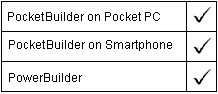
PocketBuilder provides a Menu system object that is used to develop menus. A Menu object can contain other Menu objects that appear, for example, as the items in a drop-down or cascading menu. When the user clicks a Menu object, a Clicked event is triggered. If there is a drop-down or cascading menu under the clicked object, the script for the Clicked event for the object is executed, and then the menu displays. If there is no menu under the object, the script for the Clicked event for the object is executed.
![]() Smartphone platforms
On Smartphone devices, the main menu bar must contain exactly
two menu bar items. Although you can add as many cascading menu
items as you want, typically nine menu items is the maximum you
can fit on a Smartphone platform screen at one time. Shortcut keys
and tool tips are not supported.
Smartphone platforms
On Smartphone devices, the main menu bar must contain exactly
two menu bar items. Although you can add as many cascading menu
items as you want, typically nine menu items is the maximum you
can fit on a Smartphone platform screen at one time. Shortcut keys
and tool tips are not supported.
Many of the properties and functions do not work on a Smartphone platform for a menu while it is loaded, however, you can use these same properties and functions to modify the menu when it is not the current menu or you can use the window object ChangeMenu function to replace the current window’s menu.
Menu property |
Datatype |
Description |
|---|---|---|
Boolean |
Specifies whether the Menu object is selected. The state of the checked property will be reflected in the toolbar button. Values are:
|
|
ClassDefinition |
PowerObject |
An object of type PowerObject containing information about the class definition of the object or control. |
Default |
Boolean |
Not supported in PocketBuilder. Specifies whether the menu item is the default and appears in a bold typeface. Only one item within a menu should be set to default. In context menus, the Default property is used to indicate the action that would have been performed if the user had double-clicked on the object rather than right-clicked on it. The property is also used to indicate which operation would have been performed if the item had been dragged with the left mouse button rather than the right mouse button. Values are:
|
Boolean |
Specifies whether the Menu object is enabled (can be clicked). The state of the enabled property will be reflected in the toolbar button. Values are:
|
|
Menu |
Specifies the Menu objects under a Menu object. |
|
MenuItemType |
MenuItemType (enumerated) |
Not supported in PocketBuilder. Allows you to identify special Menu objects that are used differently on different platforms. Values are:
|
MergeOption |
MenuMerge Option (enumerated) |
Not supported in PocketBuilder. Specifies how the object is affected when an OLE object is activated. Values are:
For more information about MergeOption, see the chapter on using OLE in Application Techniques in the PowerBuilder documentation set. |
MicroHelp |
String |
Not supported in PocketBuilder. Specifies the text of the MicroHelp for the object. |
ParentWindow |
Window |
Specifies the window that owns the Menu object. |
ShiftToRight |
Boolean |
Not supported on Smartphone platforms. Specifies whether the Menu object shifts down or to the right when other Menu objects are added in a descendent menu. Values are:
|
Shortcut |
Integer |
Not supported in PocketBuilder. Specifies the shortcut key for the Menu object. This property should only be set in the Menu painter. It cannot be set at runtime. |
String |
Specifies the tag value assigned to the Menu object. |
|
String |
Specifies the text in the Menu object. |
|
ToolbarItemDown |
Boolean |
Not supported in PocketBuilder. Specifies how the toolbar button appears. Values are:
This property is automatically reset when any button is pressed using the mouse. |
ToolbarItemDown Name |
String |
Not supported in PocketBuilder. Specifies the name of the toolbar icon associated with the Menu object when it is down. |
ToolbarItemBar Index |
Integer |
Not supported in PocketBuilder. Specifies which toolbar the Menu object is on when multiple toolbars exist. If setting this index results in the object being the first item on a new toolbar, the toolbar is implicitly created. If setting this index results in emptying a toolbar, the toolbar is implicitly destroyed. |
ToolbarItemName |
String |
Not supported in PocketBuilder. Specifies the name of a stock toolbar picture that you want to represent an item in the toolbar or a string containing the name of a bitmap file. |
ToolbarItemOrder |
Integer |
Not supported in PocketBuilder. Specifies the order of the item in the toolbar. |
ToolbarItemSpace |
Integer |
Not supported in PocketBuilder. Specifies the amount of empty space before the item in the toolbar. |
ToolbarItemText |
String |
Not supported in PocketBuilder. Specifies the text that displays in the toolbar item when the display text option is on for toolbars. |
ToolbarItemVisible |
Boolean |
Not supported in PocketBuilder. Specifies whether the toolbar item displays. Values are:
|
Boolean |
Specifies whether the Menu object is visible. Values are:
|
Menu event |
Occurs |
|---|---|
When the Menu object is clicked (selected or unselected). |
|
When the user presses the F1 key or drags the context help button (question mark) from the title bar to a menu item or control. |
|
When the user moves to the Menu object using the arrow keys or the mouse. |
Menu function |
Datatype returned |
Description |
|---|---|---|
Integer |
Displays a check mark next to the Menu object and sets the Checked property. |
|
String |
Returns the class of the Menu object. |
|
Integer |
Disables (and grays) the Menu object so that it cannot be selected and unsets the Enabled property. |
|
Integer |
Enables the Menu object so that it can be selected and displays it normally (not grayed) and sets the Enabled property. |
|
Integer |
Creates a reference to a context-specific instance of the specified service. |
|
PowerObject |
Returns a reference to the name of the parent object. |
|
Integer |
Makes the Menu object invisible. |
|
Integer |
Displays the Menu object at the specified location. |
|
Integer |
Adds an event to the end of the message queue for the Menu object. |
|
Integer |
Makes the Menu object visible. |
|
Integer |
Triggers a specified event in the Menu object and executes the script for the event. |
|
Object |
Returns the type of the control. |
|
Integer |
Removes the check mark next to the Menu object and sets the Checked property to FALSE. |
| Copyright © 2004. Sybase Inc. All rights reserved. |

|
|