

Tab controls
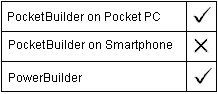
When Multiline is enabled, the tabs can appear in more than one row if there is not room for all the tabs in a single row. When Multiline is not enabled, a dual arrow control will appear to allow the user to scroll to tabs that do not fit.
![]() To enable multiline display of tabs:
To enable multiline display of tabs:
Select the Multiline check box on the General page of the control’s Properties view.
The Multiline property takes a boolean value. The following line allows tabs to be arranged in multiple rows when necessary.
tab_1.Multiline = TRUE
| Copyright © 2004. Sybase Inc. All rights reserved. |

|
|