

ListBox, PictureListBox controls
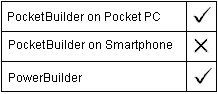
The MultiSelect property specifies whether users can select multiple items in the list box at one time. When it is enabled, users can select multiple items by clicking them, and you can call SetState in script to set the state of each list box item. When MultiSelect is not enabled, users cannot select multiple items at once, and you must use SelectItem instead of SetState to select an item in script.
If MultiSelect and ExtendedSelect are both enabled, then the behavior of ExtendedSelect takes precedence. For ExtendedSelect, the user must press Shift or Ctrl when clicking additional items.
![]() To enable multiple selections from the list:
To enable multiple selections from the list:
Select the Multi Select check box on the General page of the control’s Properties view.
The MultiSelect property takes a boolean value. The following example allows multiple selections in the ListBox lb_1.
lb_1.MultiSelect = TRUE
| Copyright © 2004. Sybase Inc. All rights reserved. |

|
|