
![ItemPictureIndex[ ]](arrow-right.gif)
ToolbarItem objects
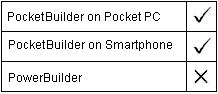
Determines the picture that displays on a toolbar button. The value you select for the picture index must correspond to an entry in the toobar picture array.
![]() To select a picture for a toolbar item:
To select a picture for a toolbar item:
Select the Pictures tab page of the Properties view for a Toolbar control.
To select pictures to add to the toolbar picture array, do one of the following :
In the rows provided in the PictureName field, type the complete path and name of the files containing the desired pictures.
Use the Browse button.
Select pictures from the stock icon drop-down list.
Select the Items tab page of the Properties view for the Toolbar control.
Specify a picture index number for each item on the Items tab page that you want to associate with a picture.
The picture index number must correspond to the row number of a picture you selected in the PictureNames list.
The ItemPictureIndex property has an integer datatype. The following example sets the picture associated with a toolbar button to the second picture in the toolbar picture array:
tbi_myToolbarItem.ItemPictureIndex = 2
| Copyright © 2004. Sybase Inc. All rights reserved. |
![ItemPictureIndex[ ]](arrow-right.gif)
|
|