![Item[ ]](arrow-left.gif)

ToolbarItem objects
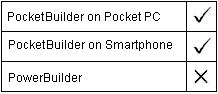
Determines whether a toolbar item is part of a toolbar item group. Values are:
Value |
Description |
|---|---|
0 |
Specifies that the toolbar button does not belong to a toolbar item group |
1 |
Specifies that the toolbar button belongs to a toolbar item group |
A toolbar item group must have a minimum of two toolbar buttons. The buttons in a group act in a dependent manner. Only one button in a group can be depressed at the same time. You can identify different toolbar button groups only by their position in the toolbar. The limit of a toolbar group is defined by a succeeding toolbar item that is not part of a group. You cannot include two groups of items in the same toolbar without separating them by a toolbar item that is not part of either group.
![]() To add for a toolbar button to a group:
To add for a toolbar button to a group:
Select the toolbar item on the Items page of the Properties view for a Toolbar control.
Select StyleCheckGroup! from the ButtonStyle drop-down list.
Selecting this style sets the ItemGroup value to 1. Selecting any other style sets the ItemGroup value to 0.
The ItemGroup property has an integer datatype. You can use integer values greater than 1, but this has the same effect as setting the ItemGroup property to 1. The following example adds two toolbar buttons to a toolbar item group:
myItem.ItemPictureIndex = 1 myItem.ItemGroup = 1
li_rtn = tlbr_mytoolbar.AddItem(myItem)
myItem.ItemPictureIndex = 2 myItem.ItemGroup = 1
li_rtn = tlbr_mytoolbar.AddItem(myItem)
| Copyright © 2004. Sybase Inc. All rights reserved. |

|
|