From a Target Properties dialog box for a Web target, you can set up both local and target configurations:
Local configuration A local deployment configuration is stored in your local registry for personal use. Use a local configuration if you have a test server to deploy, and if other developers will not be editing the target.
Target configuration A target deployment configuration is stored in the target file for use by anyone with access to the target. Typically, you use target configurations if you share a deployment configuration with other developers or check your target files into a source control system.
![]() To set up a deployment configuration:
To set up a deployment configuration:
From the Workspace tab of the System Tree, right-click the Web target, then select Properties from the pop-up menu.
In the Properties of Target TargetName dialog box, click the Deploy tab.
On the Deploy page, click one of the create new configuration buttons (local or target) to set up a new local or target deployment configuration:
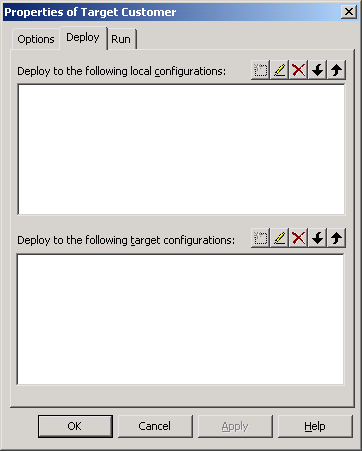
The New Deployment Configuration wizard starts.
Follow the instructions on the wizard pages.