You can change properties of the deployment configuration for a Web site target from the Deployment Configuration Properties dialog box. Some properties in the dialog box are available for selection only after you make a selection for a different configuration property.
For example, if you select FTP on the Server Information pane for an Active Server Pages or Basic server type, an FTP Connection Information pane displays. If you select Static File System, a File System Information pane displays.
To configure deployment properties for a JSP target, see “Editing a JSP deployment configuration”.
On this pane |
Specify this |
|---|---|
General |
A description for the deployment configuration. The configuration name is not editable. |
Server Information |
The type of server to which the Web site is deployed:
For ASP or Basic servers, specify whether you want to deploy to a static file system or to an FTP site. |
File System Information or FTP Connection Information (available for ASP or Basic server selection) |
A folder for your Web site or The FTP server name and directory for your Web site. You can also select a login ID and password for the FTP server. |
Object Model |
Whether or not you use the Web Target object model. |
HTTP Information |
Server and port for your Web site. You should enter values here to be able to run Web site targets from the PowerBuilder Run menu. |
Deploy What/Local Copy Folder |
If you select Deploy All Or Nothing, or if you do not clear the Make Local Copy Of Deployed Files check box, you must select a copy folder for build files that are processed during deployment. |
![]() To edit a deployment configuration:
To edit a deployment configuration:
From the Workspace tab of the System Tree, right-click the Web target, and select Properties from the pop-up menu.
In the Properties of Target TargetName dialog box, click the Deploy tab.
On the Deploy tab, select a configuration and click the Edit button.
The Deployment Configuration Properties dialog box displays:
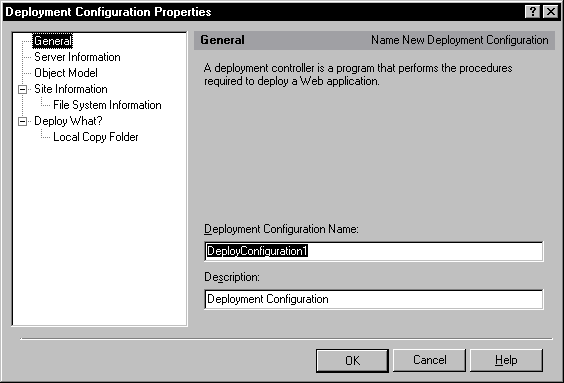
Click the items in the tree view to view and change the properties.