When you work in the Web Target environment, you do so within the context of a PowerBuilder workspace. Inside this workspace a Web target includes all of the files you need to produce a Web application (a Web site or part of a Web site). When you create or open a Web target, a comprehensive set of Web development features is available to you.
The Web Target development environment provides the following development and authoring features:
System Tree As an active resource for programming information, the System Tree lists language elements and object models for HTML and scripting. It lets you view the list of controls on a Web page and the properties and methods available to them. It also lets you view components and component methods available on EAServer servers, and custom tag libraries that you want to use with your JSP applications.
HTML editor The primary development tool is the HTML editor. In it, you typically use the Page view to add controls and the Source view to edit text.
The editor lets you include lists, links and anchors, tables, forms, images, components, and other features in your Web pages.
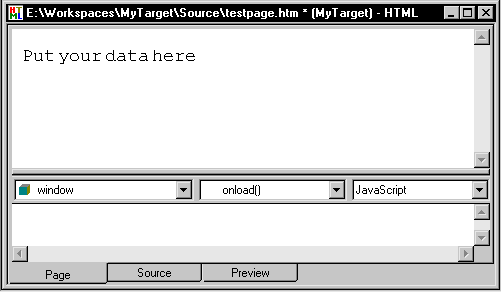
Editor view |
Description |
|---|---|
Page view |
A fully formatted, editable view of your content |
Source view |
An editable view of the tags and content |
Preview view |
A non-editable view that lets you test how the document should appear |
Script editor The script editor supports writing both client- and server-side scripts. The editor is available as an integrated part of the HTML editor or as a standalone tool.
Editor type |
Features |
|---|---|
Integrated Script editor |
Appears as a pane at the bottom of the HTML editor. You can select an object or event from your current page for scripting. Drag-and-drop programming and InstaCode help you choose the objects and properties to include in your code. |
Standalone Web Script editor |
Appears as a separate window. You can create standalone scripts in it, and then access those scripts from a number of pages. |
Cascading Style Sheet editor You can define styles for a set of HTML files, or for individual HTML files, by creating style definitions in the Cascading Style Sheet editor. Quick access to styles through a tabbed dialog box lets you create embedded and inline styles as well as separate style sheets.
Frameset editor The Frameset editor helps you to edit and work with framesets in a document. A Frameset wizard helps with the initial creation of frameset documents.
Wizards PowerBuilder wizards guide you though setup tasks, such as creating workspaces, targets, Web pages, 4GL Web pages, DataWindow elements, script files, EAServer components, and many others. You must add a Web target to your workspace before you can use the page or script creation wizards.
4GL Web pages When you develop 4GL Web pages, you can easily create page parameters and also variables that you can bind to controls. On 4GL pages you can also select and code server-side events from the integrated Script editor.
Design-time controls (DTCs) Design-time controls create basic HTML and script from information you provide in property sheets that display when you drop a DTC on a Web page in the HTML editor.
The Web DataWindow DTC provides an easy way to access a database from a Web page. It displays dynamic database content in a variety of presentation styles and supports inserts, updates, and deletes against the database.
To-Do List The To-Do List tracks your progress in completing tasks for your targets. The To-Do List for a Web target works the same way as it does for other targets in PowerBuilder.
Deployment controllers The deployment controllers manage server-specific coding and configuration. When you create content and scripts using the Web Target object model, you can create one version of your source files rather than one for each server destination. The Web target deployment controller automatically modifies the scripts for compatibility with the servers that you select for your Web site deployment.
Link management A Web target displays information in the Output window about broken links from one file to another whenever you build a target. This gives you the opportunity to fix links before you deploy the target.