When a JSP page processes a request, it has access to a set of implicit objects, each of which is associated with a given scope. Other objects can be created in scripts. These created objects have a scope attribute that defines where the reference to that object is created and removed.
References to an object created in script are stored in the pageContext, request, session, or application implicit object, according to the object’s scope.
Implicit object |
Description |
Scope |
|---|---|---|
request |
The request triggering the servlet invocation. |
Request |
response |
The response to the request that triggered the servlet invocation. |
Page |
pageContext |
The page context for this JSP. |
Page |
session |
The session object created for the requesting client (if any). |
Session |
application |
The servlet context obtained from the servlet configuration, as in the call getservletConfig().getContext(). |
Application |
out |
An object that writes to the output stream. |
Page |
config |
The ServletConfig instance for this JSP. |
Page |
page |
The instance of this page’s implementation class that is processing the current request. A synonym for this when the programming language is Java. |
Page |
exception |
The uncaught Throwable exception that caused the error page to be invoked. |
Page |
Implicit objects display on the Language tab page in the System Tree.
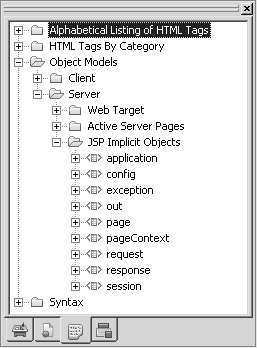
Implicit objects other than the exception object are always available within scriptlets and expressions. If the JSP is an error page (the page directive’s isErrorPage attribute is set to true), the exception implicit object is also available.
You can often use an implicit object or a Web Target object model wrapper class to obtain the same functionality. For example, calling out.println in a server-side event is equivalent to calling psDocument.Write.
For more information about the exception implicit object, see “Error handling”. For more information about server-side events, see “Writing server scripts”.