When editing Web pages in Page view of the HTML editor, you use the integrated Script editor to add scripts for events appropriate to the context in which you are working. You add scripts for the server events and write other server scripts the same way you do for client event scripts. For more information about using the integrated Script editor, see Chapter 6, “Writing Scripts.”
The System Tree lists the objects, methods (including EAServer methods), properties, events, parameters, and variables you can access from server scripts:
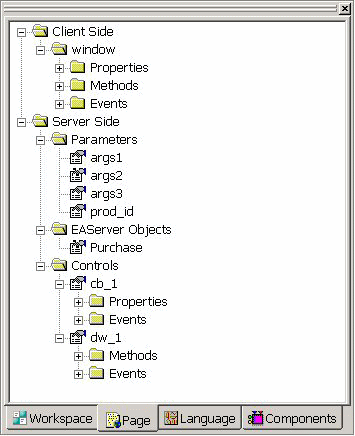
You can drag any of these items from the System Tree and drop them onto the Script editor (or into Source view of the HTML editor). When you drop methods or properties into a script, the appropriate format for the call appears; you need only supply the arguments.
The psPage object represents a 4GL JSP page. It is a global object on the server that encapsulates the extensions to the Web Target object model and controls page processing for 4GL JSP pages. For information about page processing, see “How page request processing works”.