

Production objects are grouped together in logical containers—modules— and stored in project files (.prj), which must be on the SFM server (specifically, where the e-Biz Impact server is installed). A project file can contain more than one module.
Figure 2-1: Project module files
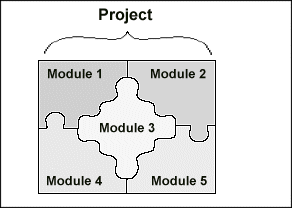
A module may have:
One set of input fields
One input transaction format definition
As many production objects as needed to update all endpoint destinations
Multiple output transactions per module
When using multiple modules in a project, follow these rules:
All TRAN-IDE objects, except for datalinks and functions (custom filter, error, and qualification functions), must reside within only one project module.
![]() A function can be located in a different module, but
the TRAN-IDE object containing that function must be in the module
that contains all of the TRAN-IDE objects.
A function can be located in a different module, but
the TRAN-IDE object containing that function must be in the module
that contains all of the TRAN-IDE objects.
To place datalinks or functions into other modules, select the Public option.
If you use the File | Include Module to include a module in your project that contains TRAN-IDE objects other than datalinks or functions, the included module must be the only one in the project that contains non-datalink or non-function objects. If, after including the module, you have to build additional non-datalink or non-function objects, you must place them in this same module.
You must save all project modules in the same directory.
Module names must be unique within a project. No TRAN-IDE objects or functions can share a name even if they reside within different modules.
Place datalink objects and functions in a separate module when they can be used by several projects, then include the module in each project for which it is required. When you include a module of functions in another project, remember to build production objects that contain those functions.
| Copyright © 2005. Sybase Inc. All rights reserved. |

|
|