

This section covers how transaction production builds an output transaction from multiple rules and multiple components. In the picture below, the arrows show the order in which transaction production processes the objects. The open arrows indicate that the blob is empty for the object that processing is entering, and the black arrows indicate that the object’s blob contains data. Remember that each rule object and each component object has its own blob and that a component’s post-filters run on the contents of the rule object’s blob. Refer to the “Rule Component Processing Example” topic for more detailed information about a rule component’s filters.
Figure 1-9: Building output transactions from multiple rules and components
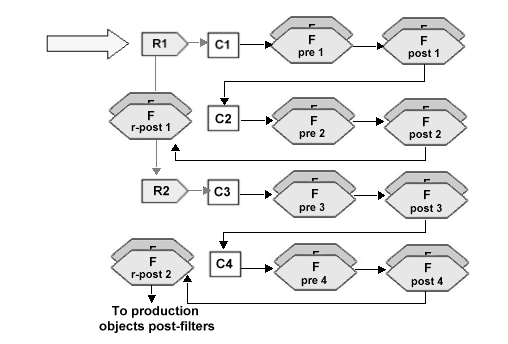
R1 – enter the first rule object, R1. R’s blob is empty.
C1 – enter R1’s first component object, C1. C1’s blob is empty. Copy the data in the selected field object, literal, group, or datalink object into C1’s blob.
F pre 1 – run C1’s pre-filters on the contents of C1’s blob. Once all of the pre-filters are finished, move the contents of C1’s blob to R1’s blob.
F post 1 – run C1’s post-filters on the contents of R1’s blob.
C2 – enter R1’s second component object, C2. C2’s blob is empty. Copy the data in the selected field object, literal, group, or datalink object into C2’s blob.
F pre 2 – run C2’s pre-filters on the contents of C2’s blob. Once all of the pre-filters are finished, concatenate the contents of C2’s blob onto the contents of R1’s blob.
F post 2 – run C2’s post-filters on the contents of R1’s blob.
F r-post 1 – run R1’s post-filters on the contents of R1’s blob. Move the contents of R1’s blob into the production object’s blob.
R2 – enter the second rule object, R2. R2’s blob is empty.
C3 – enter R2’s first component object, C3. C3’s blob is empty. Copy the data in the selected field object, literal, group, or datalink object into C3’s blob.
F pre 3 – run C3’s pre-filters on the contents of C3’s blob. Once all of the pre-filters are finished, move the contents of C3’s blob to R2’s blob.
F post 3 – run C3’s post-filters on the contents of R2’s blob.
C4 – enter R2’s second component object, C4. C4’s blob is empty. Copy the data in the selected field object, literal, group, or datalink object into C4’s blob.
F pre 4 – run C4’s pre-filters on the contents of C4’s blob. Once all of the pre-filters are finished, concatenate the contents of C4’s blob onto the contents of R2’s blob.
F post 4 – run C4’s post-filters on the contents of R2’s blob.
F r-post 2 – run R2’s post-filters on the contents of R2’s blob. Concatenate the contents of R2’s blob onto the contents of the production object’s blob.
| Copyright © 2005. Sybase Inc. All rights reserved. |

|
|