

The Unprocessable Transactions view (Figure 3-11) displays transactions that fail to translate before being dispatched to their intended destination. Because a transaction can qualify for more than one production object, a transaction can fail in the translation phase for one or some of the production objects for which it qualifies. When only part of a transaction fails to translate, other instances of the transaction that qualify for other production objects are dispatched.
Figure 3-11: SFM application Unprocessable Transactions view
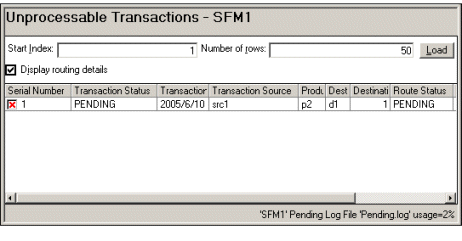
Use this view to correct unprocessable transactions by editing the transaction data and resubmitting the corrected transaction to a specific route.
When a transaction is being dispatched, one translation is performed on the transaction for each intended destination. For example, a transaction qualifies for a production object, which has three destinations (Dest1, Dest2, and Dest3). During dispatch to Dest1, translation is performed and the result is sent, just as for Dest2 and Dest3. When a transaction fails to translate en route to a destination, the internal dispatch queue for that destination is disabled. Until the failed transaction is fixed or removed, transactions lined up behind it also fail unless they have a higher priority than the first failed transaction.
Unprocessable transactions can be cancelled or skipped to allow the SFM to continue processing data. Cancelled transactions are still considered in process; therefore, these transactions require that an operator either skip or uncancel them for repair. See “SFM Cancelled Transactions view” and for more information. Select Routing Detail to view the status of the transaction on each individual route.
You can also skip and repair unprocessable transactions. See “Repairing unprocessable, cancelled, and unrouteable d transactions”.
| Copyright © 2005. Sybase Inc. All rights reserved. |

|
|