

![]() e-Biz Impact 5.4 supports IBM WebSphere MQ 5.3.x (formerly MQSeries).
e-Biz Impact 5.4 supports IBM WebSphere MQ 5.3.x (formerly MQSeries).
e-Biz Impact 5.4 allows you to use transport objects to access data from WebSphere MQ messaging queues supported by Open Transport (OT) drivers.
Figure 4-1 illustrates a cluster with one MQ application that reads data from an input queue, then passes this data to an in-line router application. The router translates the data and sends two translated output transactions to the MQDel delivery applications. The delivery applications put the message into the delivery queues, then return.
The acquisition, translation, and delivery are made in-line, in a single execution thread.
Figure 4-1: WebSphere messaging sample
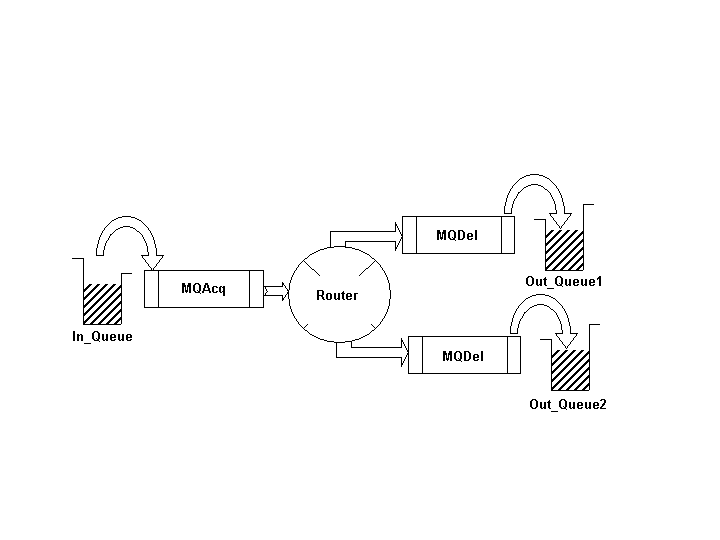
To enable e-Biz Impact 5.4 to access WebSphere MQ message queues you:
Configure nnsyreg.dat to define transport properties. See your Open Transport documentation and the e-Biz Impact Application Guide, Chapter 4, “Accessing MQSeries Data,” for more detailed information about nnsyreg.dat.
Develop and configure an ODL acquisition AIM (MQAcq) to acquire data from WebSphere MQ message queues. Use Open Transport clot objects to define OT instances and implement OT calls through ODL. You then define these instances to access the desired data.
See “Configuring MQAcqs”.
Develop and configure an ODL router application.MQAcq and MQDel applications work with router applications, rather than an SFM, to route messages to or from WebSphere MQ message queues. A router is an SFM running in “router only” mode. Configuration options for router properties are similar or identical to SFM properties. However, no log file maintenance is provided for routers; the router is responsible only for synchronous routing of the message, not storage.See “Configuring routers”.
Develop and configure an ODL delivery AIM (MQDel) that accepts a transaction from a router and delivers it to the specified WebSphere MQ message queue. You must also copy the <install directory>/ImpactServer-5_4/include/IMPACT/MQBRIDGE/mqdel.prj to the working directory for the application instance. A sample nnsyreg.dat file is also provided in the directory.
See “Configuring MQDels”.
![]() The e-Biz Impact prepackaged custom MQAcqs, routers,
and MQDels applications are meant only to serve as templates that
you can modify to fit your environment and implementation.See the e-Biz
Impact Application Guide, Chapter 4, “Accessing
MQSeries Data,” for more information.
The e-Biz Impact prepackaged custom MQAcqs, routers,
and MQDels applications are meant only to serve as templates that
you can modify to fit your environment and implementation.See the e-Biz
Impact Application Guide, Chapter 4, “Accessing
MQSeries Data,” for more information.
![]() Creating new MQAcq, router, or MQDel applications
Creating new MQAcq, router, or MQDel applications
In the Configurator, right-click the controller for which you want to create the application, select New, then select Router, MQAcq, or MQDel. A new application icon appears that uses the application name suffixed with the number 1 (for example, Router1).
Rename the application, or accept the default.
Right-click the new application and select Properties to complete the configuration values for each new application.
| Copyright © 2005. Sybase Inc. All rights reserved. |

|
|