

Security roles are stored in a Adaptive Server Anywhere database, which is installed with the e-Biz Impact server. Before you create security objects, groups, roles, and users, you must create the DSN connections that allow the Authorization Console and e-Biz Impact server to access the database.
Figure 1-2: Authorization process flow
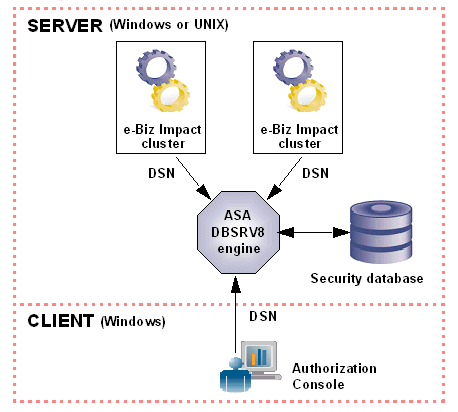
To use e-Biz Impact role-based authorization:
Install e-Biz Impact. The Adaptive Server Anywhere software is installed with e-Biz Impact server. See the e-Biz Impact installation guide.
Set up an authorization database for each cluster you have defined in your e-Biz Impact environment, or use the authorization database impact.db that is installed with e-Biz Impact.
![]() Do not use the impact.db template
file as is; rather, create a copy and modify the file for your own
needs. Use only one copy of the database per directory. Multiple
copies of the database in the same directory cause conflicts at
runtime.
Do not use the impact.db template
file as is; rather, create a copy and modify the file for your own
needs. Use only one copy of the database per directory. Multiple
copies of the database in the same directory cause conflicts at
runtime.
Use the instructions in Chapter 2, “Configuring Security Database Connections,” to:
Create a client Data Source Name (DSN) on the Windows machine where the Authorization Console is installed.
Create a server DSN for each cluster in your e-Biz Impact implementation.
Use the instructions in Chapter 3, “Setting Up Role-Based Authorization,”to start authorization database, start the Authorization Console, log in to the authorization database, and create the security entities and role assignments that implement your enterprise’s security protocols.
Use the instructions in the e-Biz Impact Configurator Guide, Chapter 2, “Configuring Clusters” to enable authorization for yours clusters. To use e-Biz Impact’s authorization capabilities, you must select the Security option on the Cluster Properties Advanced tab in the Configurator. If the Security option is not selected, a cluster ignores the security settings specified in the Authorization Console. See for instructions.
| Copyright © 2005. Sybase Inc. All rights reserved. |

|
|