You create page and session variables for use in server scripts. The variables for a 4GL JSP page are available to all server scripts, including events and blocks of server scripts used to generate a section of a page. The Web Target user interface makes it easy to bind variables from a linking page to parameters from a target page.
For more information about page variables and session variables, see “Managing page data”. For information about passing parameters using different navigation styles, see “About page navigation”.
Table 9-4 shows the values you can assign to the properties of a variable:
Property |
Value |
|---|---|
Data Type |
boolean, byte, char, double, float, int, long, short, or String |
Life Time |
Page or session |
Client Access |
None, read only, or read/write |
A read/write variable lets users set a value on a page in their browser. A server action for the page returns the client-entered value to the server.
When you define variables for a page, you can set the scope and the client access attributes for each variable.
![]() To define page or session variables:
To define page or session variables:
Right-click in a 4GL JSP page open in the HTML editor, then select Page Properties from the pop-up menu.
In the Page Properties dialog box, click the Variables tab.
On the Variables page, click the New button, and then specify values for the variable.
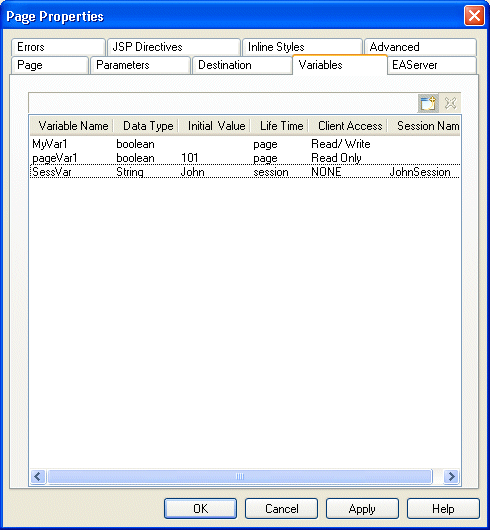
Repeat step 3 for each variable you want to define.
Click Apply.