For the Tabular, Freeform, and Grid presentation styles, the DataWindow painter Design view is divided into areas called bands. Each band corresponds to a section of the displayed DataWindow object.
DataWindow objects with these presentation styles are divided into four bands: header, detail, summary, and footer. Each band is identified by a bar containing the name of the band above the bar and an Arrow pointing to the band. The Group presentation style has at least six bands, including a second header band for the group headers and a second detail band for the group details.
These bands can contain any information you want, including text, drawing controls, and computed fields containing aggregate totals.
Figure 18-2 shows the Design view for a DataWindow object with a Group presentation style.
Figure 18-2: Design view for a Group presentation style DataWindow
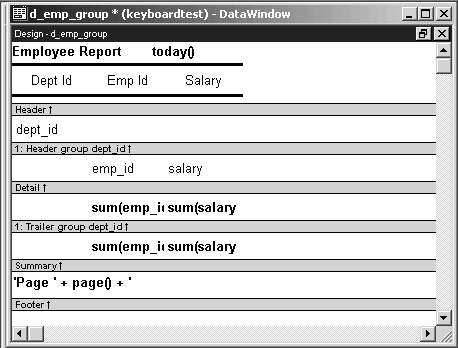
Band |
Used to display |
|---|---|
Header |
Information at the top of every screen or page, such as the name of the report or current date |
Detail |
Data from the database or other data source |
Summary |
Summary information that displays after all the data, such as totals and counts |
Footer |
Information displayed at the bottom of every page or screen, such as page number and page count |