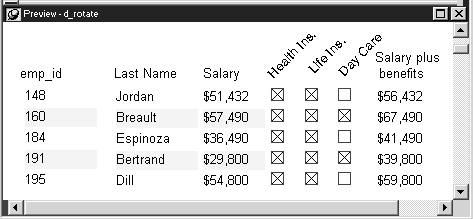Setting for the background color of a control.
Background Color on the General page or Font page in the Properties view.
A number that specifies the control's background color. For more information, see “Specifying colors”.
The background color of a line is the color that displays between the segments of the line when the pen style is not solid.
If Background.Mode is transparent (1), Background.Color is ignored.
The following statement specifies that if the person represented by the current row uses the day care benefit, the background color of the control is set to light gray (15790320). If not, the background color is set to white (16777215):
If(bene_day_care = 'Y', 15790320, 16777215)
In this example, the condition is applied to the Background.Color property for three controls: the emp_id column, the emp_lname column, and the salary column.
Figure 23-9 shows the Design view for a tabular DataWindow where the employee ID, last name, and salary have a gray background if the employee uses the day care benefit.
Figure 23-9: DataWindow columns with a conditional background color