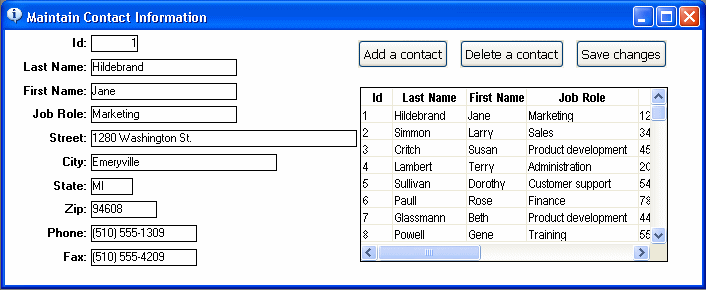Forms display data and provide a way to interact with the database. You can use forms to view information and change it.
In this tutorial you create a form that updates the contact table. The form includes:
All columns in the contact table
Buttons for maintaining contact information
A report that provides access to all information in the contact table