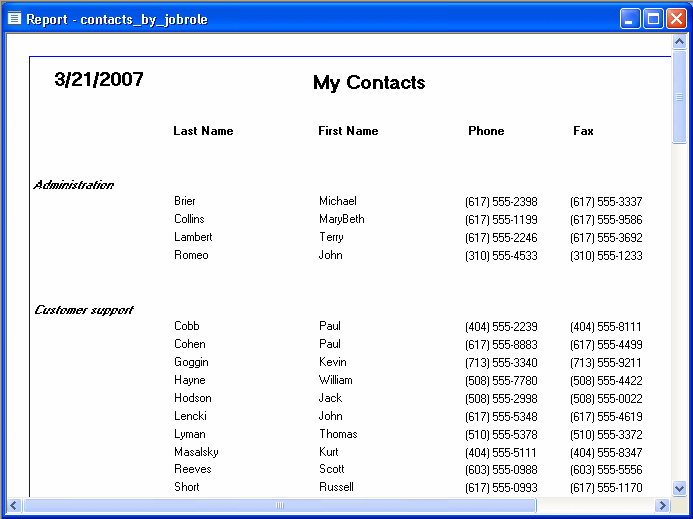Reports display and summarize data. You can view reports on the screen, save reports to a file, and print them on the printer.
In this tutorial you create a report using the data in the contact table. The report you create groups contacts by job role and lists phone and fax numbers for each contact.
This is what the report looks like when you have finished.