Parallel bulk copy allows you to copy data in parallel to Adaptive Server from multiple files. Parallel bulk copy substantially increases performance during bcp sessions because large bulk copy jobs can be split into multiple sessions and run concurrently.
Before you copy data into your database using parallel bulk copy, you must first partition the table that will contain the data. You can then issue multiple bcp sessions, with each session copying its data from a different source file into a different partition. If you are copying data from one, large operating system file, you divide this file into smaller files and then start multiple parallel bulk copy sessions.
Figure 5-2 illustrates how parallel bulk copy works.
Figure 5-2: Copying data into a partitioned table using parallel bcp
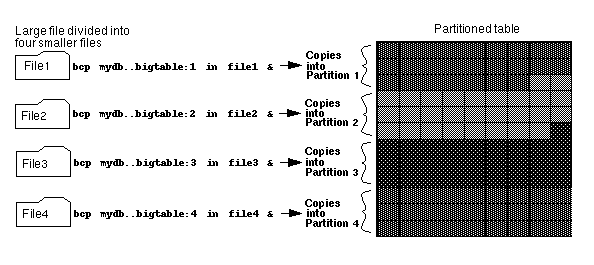
You can also use the -F and -L flags to designate the first and last row of the same host file for each of the multiple parallel bulk copy sessions.
For more information about parallel bulk copy, see bcp in the Utility Programs manual for your platform.