A proxy server is a server that acts as an intermediary between an internal user and the internet, which ensures security, administrative control, and caching service. A proxy server is associated with all or part of a gateway server that separates the enterprise network from the outside network, and a firewall server that protects the enterprise’s network from outside intrusion. The proxy server administrator can choose to add access restrictions to a group of users by requiring user credentials during protocol connections. Most proxy servers support TCP/IP and protocols layered on top of it.
Enterprise Portal supports two proxy servers, Sun Open Network Environment Web Proxy Server 3.6 (Sun ONE) and Microsoft Internet Security & Acceleration Server 2000 (ISA 2000). The Sun ONE proxy server is supported on Solaris and Windows platforms. The ISA 2000 proxy server is supported on Windows platforms only. This version of Enterprise Portal supports basic authentication, which requires that clients present their credentials in the form of an encoded user name and password.
If you use a proxy server, Enterprise Portal routes HTTP requests and responses between clients and the proxy server, unless the host name is on a list that can bypass the proxy server. Figure 13-1 illustrates this scenario.
Figure 13-1: Routing requests through a proxy server
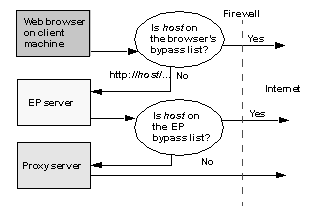
To use a proxy server with Enterprise Portal, you must set up either a Sun ONE or Microsoft ISA 2000 Web proxy server, and configure proxy server support in EP.