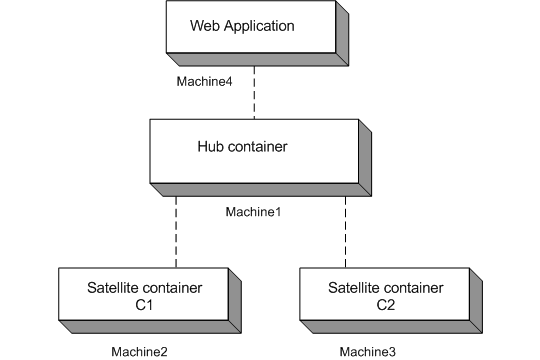Sybase Search automates the process of locating relevant business information from the masses of unstructured information stored in databases, intranets and the Internet, centralized repositories, libraries, file systems, network drives, and existing document management systems in your enterprise.
Before installing Sybase Search, determine how to deploy Sybase Search in your environment. Have a clear understanding of performance expectations, how many servers are needed in your environment, and the components that are required to set up Sybase Search.
You can install any or all of these Sybase Search subcomponents:
Hub container – runs Sybase Search and coordinates all other satellite containers.
Satellite container – remote component of Sybase Search that contains the modules required to distribute the indexing and search modules.
Web administration server – installs Hyena, which is a lightweight J2EE-compliant JSP/servlet container, and the Web application for performing Sybase Search administration tasks. Sybase Data Services Administrator, the common administration tool for DI Suite components, includes a plug-in to Sybase Central that invokes the Web application for administration.
Sybase Search is a fully distributed system, with a central hub server and one or more satellite servers. Each server can contain one or many containers with one or more modules for indexing and search features deployed in each container. The exact number of servers, containers, and modules depends on the your search needs.
Depending on your hardware specifications, Sybase recommends that you plan for one server per 500,000 documents indexed, with an additional server for the Sybase Search hub. For example, an estimation of 2 million documents to be indexed require five servers.
For medium or large installations, you can have combinations of a hub container, satellite container, and Web administration server to be installed across multiple servers.
For smaller installations, you can install all Sybase Search components on one machine. The components include a single container that contains a hub and satellite installation in one container, and the Web administration server.
![]() The Full installation option in the DI Suite installer
allows you to install Sybase Search on one machine, whereas the
Custom installation option allows you to install Sybase Search across
multiple servers.
The Full installation option in the DI Suite installer
allows you to install Sybase Search on one machine, whereas the
Custom installation option allows you to install Sybase Search across
multiple servers.
Use the information in Table 7-1 to identify your setup type and plan your Sybase Search deployment:
Setup |
Sybase Search feature |
Number of servers |
|---|---|---|
Small: Fewer than 500,000 documents to be indexed |
Single-server installation |
One server |
Medium: 500,000 to 1.5 million documents to be indexed |
Hub container Satellite container Web administration |
One server One server One server |
Large: More than 1.5 million documents to be indexed |
Hub container Satellite container Web administration |
One server Five servers One server |
After you have determined the hardware requirements, determine how to deploy Sybase Search:
Deployment across multiple servers
Set up only one container per server. Multiple containers residing on a server must access the same disk drive, which slows performance. The Java 2 Platform Enterprise Edition (J2EE) server hosting the Sybase Search Web application should also reside on its own server. Distributing Sybase Search across multiple servers helps maximize resources available to each container and helps prevent I/O bottlenecks.
Installing one container per server also reduces unnecessary network traffic among containers.
If you install two containers on one server, their network traffic can be eliminated by combining their internal modules together into a single container. Sybase recommends that you do not run more than one container on a single server.
Deployment on one server
For a small installation on one server, Sybase recommends that you use only one container, with the modules shared across multiple containers located together in a single container. For more information, see “Determining module groups”.
![]() Each container runs within a Java virtual machine (JVM)
tied to a single CPU. You can run multiple containers on a server
with multiple CPUs, with each container’s JVM attached
to a different CPU.
Each container runs within a Java virtual machine (JVM)
tied to a single CPU. You can run multiple containers on a server
with multiple CPUs, with each container’s JVM attached
to a different CPU.
Sybase recommends that you group these modules in the hub container:
Unique ID (UID) Generator
Document Group Manager
Text Manager
Term Lexicon Manager
Metadata Manager
Query Manager
Repository Manager
Schedule Manager
Category Manager
Category Tree Manager
Sybase recommends that you group these modules in each satellite container:
Term Lexicon Manager Delegate
Metadata Manager Delegate
Filter Factory Manager
File System Import Manager
Database Import Manager
Passive Import Manager
Web Robot Manager
Figure 7-2 shows an example architecture of a distributed system that contains these Sybase Search subcomponents installed across multiple servers:
A central hub on Machine1
Two satellite containers on Machine2 and Machine3
A J2EE server containing the Web application on Machine4
Figure 7-2: Sybase Search deployment architecture