When you are using the Replication Server plug-in, Sybase Central must know the host name, port, and method of connection for any RSM Servers to which you want to connect. This information is stored in a sql.ini file. The sql.ini file is the equivalent of the interfaces file used with Replication Server on UNIX platforms. You can update the sql.ini file using a text editor or the dsedit utility.
If the Replication Server plug-in and the RSM Server run on different machines, the sql.ini file on the Replication Server plug-in machine needs entries only for the RSM Servers to which the Replication Server plug-in will connect. However, you must add other server entries to the sql.ini if the RSM Server runs on the same machine as the Replication Server plug-in.
If the sql.ini or interfaces file does contain an entry for the server you want to add:
The server name will be available from a drop-down list during the “Add Server” wizard procedure.
The user names and passwords you specify when you add the server will be validated as you enter them.
When you add a Replication Server, the plug-in will automatically receive the name of that Replication Server’s RSSD.
For more information about the sql.ini or interfaces file, see the Replication Server Configuration Guide for Windows or the Replication Server Configuration Guide for UNIX, respectively.
![]() If you update the sql.ini or interfaces file
while Sybase Central is running, you need only to restart any wizard
or reopen any dialog box in progress. It is not necessary to restart
Sybase Central for the changes to take effect.
If you update the sql.ini or interfaces file
while Sybase Central is running, you need only to restart any wizard
or reopen any dialog box in progress. It is not necessary to restart
Sybase Central for the changes to take effect.
To create a replication environment:
You can maintain multiple RSM Server or replication environment connections simultaneously.
To connect to an RSM Server or replication environment:
From the Tools menu, choose Connect. If you are using Replication Server plug-in, select Sybase Replication Server from the list.
The Logon dialog box opens:
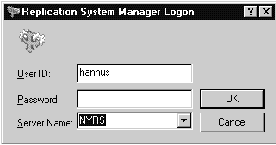
In the User ID box, enter the login name you want to use to connect to an RSM Server or replication environment.
In the Password box, enter the password for the login.
Do one of the following:
Select an RSM Server from the Server Name drop-down list.
Select the name of the replication environment from the Environment drop-down list.
Click OK.
If the connection is successful, an RSM Server icon or an environment icon appears in the Sybase Central main window in the left pane.