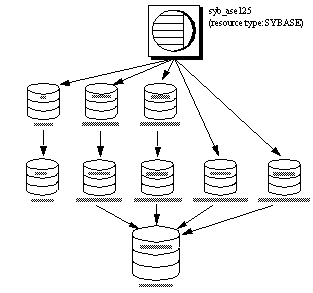Sybase high availability requires the following hardware and system components:
Two homogenous, networked systems, preferably with similar configurations in terms of resources like CPU, memory, and so on. The two servers should be installed and configured with Solaris 2.8 and VCS 1.3.0. You should also install the VCS GUI (graphical user interface) to facilitate configuration and administration and the VCS Enterprise Agent for Sybase (see the VERITAS Cluster Server Enterprise Agent for Sybase, Installation and Configuration Guide for more information).
Import the new resource type ‘Sybase’ into the VCS (see the VERITAS Cluster Server Enterprise Agent for Sybase, Installation and Configuration Guide for more information).
The two systems must have access to shared multihost disks, which store the databases for the Adaptive Server configured for high availability.
Install Veritas Volume Manager 3.1 or later to manage disks and create resources like DiskGroup and Volume.
Use third-party vendor mirroring for media failure protection.
Create a service group on each system. A service group is a set of resources that provides a specific service. To provide a service for an Adaptive Server that is configured for high availability, the service group should include such resources as DiskGroup, Volume, Mount, IP, NIC, and Sybase Adaptive Server. A sample service group and the resource dependency graph is shown in Figure 12-1. See the Veritas Cluster Server 1.3.0 User's Guide for more information about creating service groups and adding resources to a service group.
Configure both public and private networks on both the nodes.
See your hardware and operating system documentation for information about installing platform-specific high availability software.
![]() If the attribute SApswd for resource Sybase is
specified as clear text, make sure main.cf is
readable only by root. Otherwise, the security of Adaptive Server
is compromised. A more secure option is to put the password in a
file and specify SApswd as the name of the
file. For example:
If the attribute SApswd for resource Sybase is
specified as clear text, make sure main.cf is
readable only by root. Otherwise, the security of Adaptive Server
is compromised. A more secure option is to put the password in a
file and specify SApswd as the name of the
file. For example:
VCSSY:path_of_password_file
Then make the password file readable only for the user root. Create the same file at the same location on both systems.
In Figure 12-1, the configuration of the service group has one DiskGroup, syb_vrtsdg1, on which four volumes are created. One volume is for the Adaptive Server installation, one is for databases that are created on the file system, and two are for databases created on raw devices. The two mount resources, created for the file type system ufs, are layered on the column resources.
The resource syb_ase125 of type SYBASE is the Adaptive Server installation, which sits on top of the mount resources. syb_ase125 also requires resource IP, which also requires resource NIC for public network access.
The service group SYBASE runs on the primary node and another service group, SybASE2 (not described in Figure 12-1) runs on the secondary node, with a similar configuration:
Figure 12-1: Sample service group running on Veritas Cluster Server