Sybase Replication enables heterogeneous replication in your data integration environment. It accesses a variety of heterogeneous databases such as Oracle, Microsoft SQL Server, IBM DB2, Sybase ASE, and mainframe data sources, and replicates transactional data from a primary database to target databases in your enterprise.
Before installing Sybase Replication, have a clear understanding of the replication needs of your enterprise. Use the following options to determine the type of replication to enable, the type and number of databases to include in your replication system, and the size of your replication system:
Unidirectional or bidirectional data replication across heterogeneous databases in your enterprise:
In unidirectional replication, data transactions are replicated one way; from a primary database to replicate databases.
In bidirectional replication, data transactions are replicated both ways; from a primary database to replicate databases and vice versa.
Replication system setup options:
Replication system with Adaptive Server Enterprise (ASE) as both primary and replicate database.
Heterogeneous replication system with:
Adaptive Server as your primary or replicate database, and a non-Sybase database (such as DB2 Universal Database) as the other database.
Primary and replicate databases are both non-Sybase databases (for example, Oracle is the primary database and DB2 Universal Database is the replicate database).
To implement a replication system with non-Sybase databases, besides the Replication Server, you must have two additional subcomponents—Replication Agent and DirectConnect—for each non-Sybase database.
Decide how many Replication Servers are required and which databases they will manage. A Replication Server can manage one or more databases. One Replication Server is adequate for small replication systems. Medium or large replication systems require one or more Replication Servers at each geographical site, to handle many databases or heavy transaction volumes.
To set up heterogeneous replication in your environment, you can install any or all of these subcomponents:
Replication Server – installs all Replication Server components, including Replication Monitoring Services and the Replication Manager plug-in. Replication Server enables distribution and synchronization of operational data in your enterprise.
If both primary and replicate databases are ASE, you can implement a replication system using only Replication Server. The Replication Agent for ASE is a thread that is internal to the primary ASE.
Replication Agents – installs Replication Agent software for Microsoft SQL Server, IBM DB2, or Oracle. Replication Agent captures transactions from the non-Sybase database and transfers them to Replication Server. This subcomponent is required to replicate from a non-Sybase database.
DirectConnect – installs DirectConnect software for Microsoft SQL Server, IBM DB2, or Oracle. DirectConnect enables replication to a variety of LAN-based, heterogeneous databases, as well as mainframe data targets. DirectConnect is required to replicate to a non-Sybase database. ASE does not require DirectConnect.
Allocate a disk partition of at least 20MB for each Replication Server you install. You can add more partitions later, if necessary. Check each partition to make sure it is available and has write permissions.
Allocate the entire partition to the Replication Server. If you allocate only a portion of the partition to Replication Server, you cannot use the remainder for any other purpose.
Install Replication Agent for Oracle on a server where it can directly access the Oracle online redo logs and the archive logs. Install Replication Agent for DB2 UDB for OS/390 on mainframe system that runs DB2. For other databases, you can install the appropriate Replication Agent on any server.
Install one Replication Agent per database. The DI Suite installer installs Replication Agent software for all supported heterogeneous databases. You must configure the appropriate Replication Agent software for the non-Sybase database to which you want to connect.
Before you install the DirectConnect component for a target database, set up connectivity between the machine that will host the DirectConnect server and the target database. The DI Suite installer provides you with options to install DirectConnect for Microsoft SQL Server, IBM DB2, and Oracle database.
Install DirectConnect on the same server that contains the replicate databases. This eliminates a network hop and improves performance.
![]() For the Standard Edition, DirectConnect must be installed
on the same machine as the other DI Suite components.
For the Standard Edition, DirectConnect must be installed
on the same machine as the other DI Suite components.
Figure 8-1 shows an example architecture for these replication systems:
Simple replication system with Adaptive Server Enterprise (ASE) as both primary and replicate databases.
Heterogeneous replication system with non-Sybase databases.
Figure 8-1: Sybase Replication deployment architecture
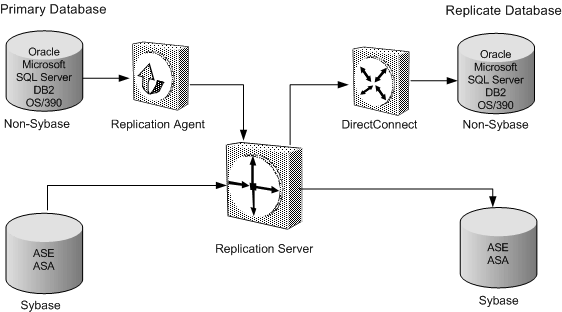
For more information about heterogeneous replication concepts and how to set up a heterogeneous replication environment, see the Heterogeneous Replication Guide on the SyBooks CD for Sybase Replication or at Sybase product manuals.