Sybase Data Services Administrator (DSA) is a graphical interface you can use to manage DI Suite components. It provides a visual representation of DI Suite components organized as panes (shown in Figure 1-2) that includes GUI-based server managers accessed via Sybase Central plug-ins or Web consoles.
![]() Use ETL Development, rather than DSA, to manage and
administer the ETL component. For more information about ETL Development,
view the product manuals on the SyBooks CD for Sybase ETL.
Use ETL Development, rather than DSA, to manage and
administer the ETL component. For more information about ETL Development,
view the product manuals on the SyBooks CD for Sybase ETL.
Table 1-1 lists the various DI Suite components and their subcomponents and how they are accessed.
Figure 1-2: Data Services Administrator
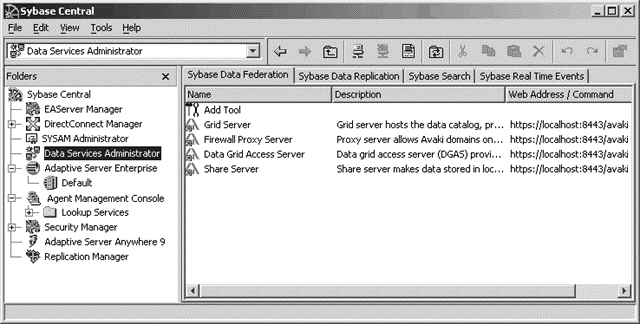
Component |
Server manager |
Accessed via |
|---|---|---|
Data Federation |
Data Grid Access server |
Web console |
Firewall Proxy server |
||
Grid server |
||
Share server |
||
Replication |
Agent Management console |
Sybase Central plug-in |
DirectConnect Manager |
||
Replication Manager |
||
SySAM administrator |
||
Search |
Sybase Search server |
Web console |
Real-Time Events |
EAServer Manager |
Sybase Central plug-in |
Enterprise Security Manager |
||
Replication Manager |
DSA comes with online help that presents information on performing specific administration tasks. You can access this help after you install any DI Suite component.