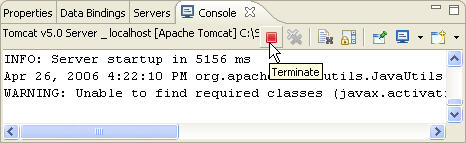Chapter 5: Linking Web Pages
![]() Testing the linked Web pages
Testing the linked Web pages
Run the Web pages on the Tomcat 5.0 server.
In the WorkSpace Navigator, right-click the login.jsp file and select Run from the context menu.
Select Choose an existing server and select Tomcat v5.0Server@ localhost from the list.
Click Finish.
The Apache Tomcat server starts and the JSF Page Template view opens.
To test the Web page sequence in the browser, enter sybase as
the password and click Login.
The getTimeService.jsp page opens in the browser.
Enter a zip code and click Submit.
The Local Time By Zip Code Result field displays the local date and time.
Click the Terminate icon in the Console view to stop the server before continuing.