The Sybase WorkSpace main window is called the workbench. A workspace is the directory where your work is stored. When you initially start the application, you are prompted to select the workspace you want to use. Subsequently, you can choose a new workspace or specify that the program display the most recently used workspace.
To start WorkSpace, select Start|Programs|Sybase|Sybase WorkSpace|Sybase WorkSpace 1.5.
After you enter or select the workspace location, the WorkSpace main window opens, which displays one perspective. A perspective displays editors and views, such as the WorkSpace Navigator.
The following screen shows the WorkSpace main window (workbench) that displays the Service Development perspective, which includes the WorkSpace Navigator, the Service Explorer, and the Enterprise Explorer. Also open is the text editor and the F1 Help window.
On the far left is the Fast View toolbar, which contains icons for current views that are open but may be hidden. For example, to access the Tool Palette from the Fast View, right-click the Tool Palette title tab and select Fast View. You can also right-click the Tool Palette title tab, select Detached and move the Tool Palette view anywhere on your screen.
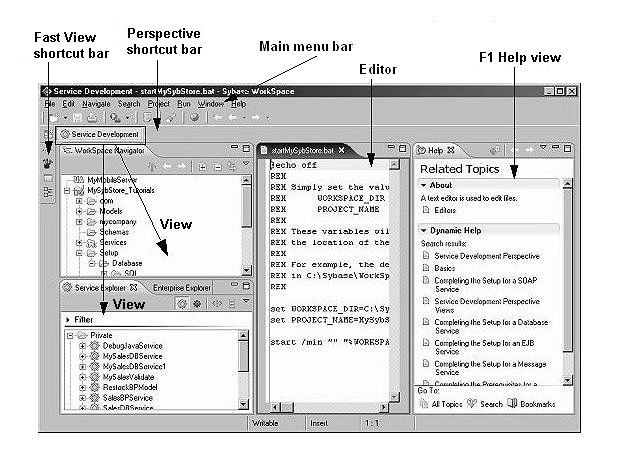
![]() Depending on the activities you have performed previously
or the perspectives and views that are already open, the views shown here may
be located in a different area of the WorkSpace main window.
Depending on the activities you have performed previously
or the perspectives and views that are already open, the views shown here may
be located in a different area of the WorkSpace main window.