Chapter 1: Introduction, Installation, and Setup
From the Windows Start menu, select Start|Programs|Sybase|Sybase WorkSpace|Sybase WorkSpace 1.5 to start Sybase WorkSpace.
If the Sybase WorkSpace Welcome page displays, click the Close icon in its title bar.
The default Service Development perspective is open.
Select File|Import from the main menu bar of the perspective.
When the Import wizard opens, select Existing Projects into WorkSpace and click Next.
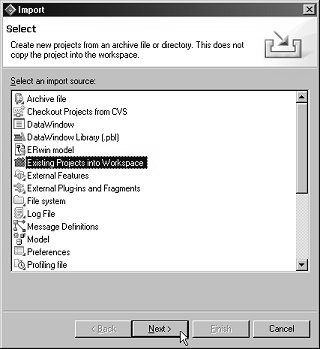
From Import Projects, select Select archive file, and click Browse.
When the file selection page opens, navigate to the MySysStore_Tutorials_1.5.zip file and click Open.
In the Projects list box, verify MySybStore_Tutorials is selected and click Finish.
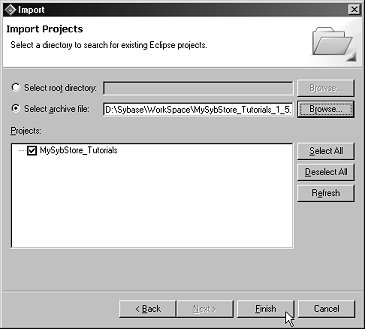
The project imports and displays in the WorkSpace Navigator.